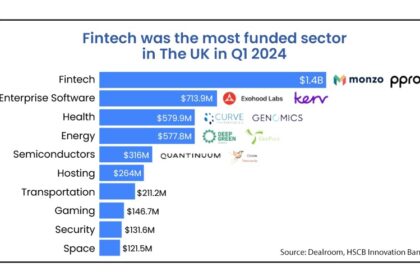Cash App is an app and debit card that allows you to spend, transfer money, and invest. You can even play online games that pay instantly to Cash App. However, one of people’s biggest questions before signing up for Cash App is how to reload their card.
The good news is that there are several ways to load money onto your Cash App card. To help, we’ve compiled a list of several options. Here’s a rundown of the easiest and most common ways to add cash to your Cash App card.
Table of Contents
- 1. Transfer From Your Linked Bank Account
- 2. Recurring Deposit From Your Bank Account
- 3. Request Money From Another Cash App User
- 4. Direct Deposit to Your Cash App Card
- 5. Refer Friends to Cash App
- 6. Use Cash App Boosts
- 7. Make a Cash Deposit at a Participating Store
- Which Stores Accept Cash App Reloads?
- Can I Use an ATM to Reload Cash App?
- Cash App Fees
- Spending/Transfer Limits
- Final Thoughts
Sign Up with Cash App and Earn $5!
1. Transfer From Your Linked Bank Account
Your Cash App account allows you to make lump sum transfers from your bank account to Cash App. However, you must link your primary bank account to the app for this feature to work.
To add a bank, select the “Profile” icon on the Cash App home screen. Then select “Linked Banks”, and tap “Link Bank”. Cash App uses a service known as Plaid to communicate with your bank and link your account.
Lump Sum Transfer Options
Cash App offers two types of lump sum transfers from bank accounts: Regular and Instant.
Regular transfers are free but can take 1 to 2 days. Instant Transfers move your money within a few minutes, but there is a fee.
Keep in mind that Cash App is a fintech, not a bank. Therefore, it uses two banking partners, Lincoln Savings Bank (FDIC# 14207) and Sutton Bank (FDIC# 5962), to provide banking services.
2. Recurring Deposit From Your Bank Account
In addition to a lump sum transfer, you can reload your Cash App card via a recurring deposit from your bank account. Lump sum transfers must be initiated every time you want to move money. Recurring deposits automatically transfer money from your linked account on specified days.
For example, you can set up a recurring deposit daily, weekly, or monthly. You can even choose a specific amount and date for the auto-transfer.
There are no fees to set up recurring deposits to your Cash App account from a linked bank account as long as you don’t choose the Instant Transfer feature when doing so.
3. Request Money From Another Cash App User
Another way to reload your Cash App card is to request money from a family member or friend. This works well if they owe you money for any reason.
All you need to do is contact your fellow Cash App users, such as a parent, friend, or sibling, using the app, and ask them to send money to you using their unique Cashtag, email address, or phone number. (A Cashtag is a username that each Cash App member gets.)
Sign Up with Cash App and Earn $5!
4. Direct Deposit to Your Cash App Card
Cash App allows you to set up a direct deposit to your Cash App card. Direct deposits can come from your employer (payroll), a government benefit, or any other income source that provides a direct deposit option.
Select the direct deposit menu option in Cash App, and you’ll receive instructions to complete the set up.
5. Refer Friends to Cash App
You can add cash to Cash App card by referring your friends to the app. Cash App has a referral program that pays you up to $15 when you refer a friend who signs up to use the service.
Note that your referral has to make a qualifying transaction before you get paid. However, it’s super easy. Have your friend transfer $5 to you on the app, and you can repay them with cash or transfer the money back.
6. Use Cash App Boosts
While this isn’t quite the same as loading cash onto your account, Cash App Boosts is a cash-back rewards program that allows you to earn cash back when you shop at select Cash App retail partners.
Boosts offer discounts on the places you use your Cash App most often. For instance, you might see a 15% discount on your next visit to your favorite coffee shop. Boosts are specific to specific types of stores. For example, you might see a grocery store Boost or a coffee shop Boost.
That being said, there are limits to which stores you can use the Boost categories. The Cash App website mentions Walmart as an example.
The site says you can’t use your grocery store Boost at Walmart because Walmart is more than a grocery store. You would have to use a grocery store Boost at an actual grocery store, like Kroger’s or Winn-Dixie.
(Luckily, there are many other ways to save money on groceries).
If you use a Boost, check after a few days to ensure you received the cash back in your Cash App account.
7. Make a Cash Deposit at a Participating Store
Several retail stores, pharmacies, and grocery stores will allow you to deposit cash on your Cash App card. You’ll most likely need to visit the store’s customer service counter to make the deposit.
Note that there is a fee for depositing cash onto your Cash App card in-store. This fee varies but generally runs around $4 per transaction.
Sign Up with Cash App and Earn $5!
Which Stores Accept Cash App Reloads?
Several retail stores accept Cash App reloads when you bring paper money to the customer service counter.
Below is a full list of participating stores from the Cash App website:
- 7 Eleven
- Baker’s
- Bashas’
- City Market
- Circle K
- Cox Foodarama
- CVS Pharmacy
- Delek
- Dillons
- Dollar General
- Duane Reade (displays as Walgreens on the map)
- EZ Mart
- Family Dollar
- Food 4 Less
- Foods Co
- Fred Meyer
- Fry’s
- Gerbes
- GoMart
- H-E-B
- Holiday Station
- Huck’s
- Jacksons
- Jay C Food Store
- King Soopers
- Kroger
- Kwik Check Foods
- KwikTrip
- Kum & Go
- Mariano’s
- Metro Market
- Pay-Less Super Markets
- Pick’n Save
- Pilot Travel Centers
- QFC
- Ralphs
- Royal Farms
- Ruler
- SaveMart
- Sheetz
- Smith’s Food and Drug
- Speedway
- Thorntons
- TravelCenters of America
- Walgreens
- Walmart
- Wesco
- Yesway
Keep in mind that not all store locations for each store may accept Cash App deposits. See the individual store for more details.
Regarding cash deposit limits, you can deposit up to $1,000 every 7 days (rolling) and $4,000 every 30 days (also rolling). The minimum deposit is $5 and the maximum $500.
✨ Related: Best Cash Advance Apps: Low-Cost Pay Day Loan Alternatives
Can I Use an ATM to Reload Cash App?
No, you cannot deposit cash into your Cash App account using an ATM. You must use one of the seven methods we covered above, including depositing cash at a participating retail store.
That said, Cash App does allow you to make ATM withdrawals. There are limits:
- $1,000 per ATM transaction
- $1,000 per day
- $1,000 per week
You will pay a $2.50 fee when you get money from Cash App via an ATM withdrawal. The ATM operator may also charge a fee.
However, if you have a Direct Deposit of at least $300 a month, you can get unlimited ATM reimbursements and free ATM withdrawals for the 31 days following the qualifying Direct Deposit.
Remember, you cannot make ATM deposits to your Cash App card.
Cash App Fees
Cash App does not charge monthly maintenance fees, nor are there fees to send and receive transfers to and from other Cash App users. However, some fees apply for specific transactions. Here is a list of some potential fees you might incur when using your stored balance with Cash App:
- ATM Withdrawal: $2.50 (see reimbursement options above)
- Instant Deposit: 0.5%-1.75% ($0.25 min)
- Paper Money Deposit: $1
- Send from Credit Card: $3
Spending/Transfer Limits
Cash App places limits on spending, ATM withdrawals, and transfers.
For example, the standard limit for sending and receiving money is $250 within seven days and $1,000 for 30 days. This limit is per action (i.e., $1,000 for sending and $1,000 for receiving) and not collective.
ATM limits are $310 daily, $1,000 every 24 hours, and $1,000 per week. See the Cash App website for additional details.
Note that you can qualify to increase some limits by verifying your account or other actions. Want to know more about Cash App?
Read our full Cash App review.
Final Thoughts
As you can see, you have plenty of options for reloading your Cash App card, and by planning ahead, you can avoid being without funds. The best part is that most methods for reloading your card are free. Head to the Cash App website for more details on reloading your Cash App card.
To open a Cash App account, use our exclusive Wallet Hacks link below and earn a $5 bonus!
Other Posts You May Enjoy:
12 Best Budgeting Apps for Couples in 2024
It’s no secret that money is a leading source of conflict among couples. By using a budgeting app together with your partner, you can avoid relationship struggles and free up time for other priorities. Here are the best budgeting apps for couples. Learn more.
What To Do When Interest Rates Go Down
We know that interest rates will fall, it’s simply a matter of when. What can you do today to prepare for falling interest rates?
Synchrony Bank Review: High Savings and CD APYs
Synchrony Bank is an online bank offering competitive APYs on savings, CD, and Money Market accounts. But it doesn’t offer a checking account, and its retirement account options are limited. Is Synchrony right for you? Find out how it compares in our full Synchrony Bank review.
YNAB Review: Break the Paycheck-to-Paycheck Cycle
You Need a Budget Product Name: YNAB Product Description: YNAB encourages users to live on last month’s income, thus breaking…

About Laurie Blank
Laurie Blank is a blogger, freelance writer, and mother of four. She’s psyched about teaching others how to manage their money in a way that aligns with their values and has been quoted in Bankrate.
She’s a licensed Realtor with Edina Realty in Minneapolis, Minnesota (also licensed in Wisconsin too) and has been freelance writing for over six years.
She shares powerful insights on her blog, Great Passive Income Ideas, that will show you how you can create passive income sources of your own.
Opinions expressed here are the author’s alone, not those of any bank or financial institution. This content has not been reviewed, approved or otherwise endorsed by any of these entities.