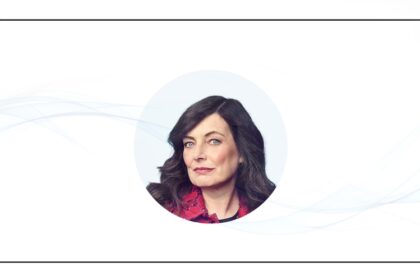Introduction
In the world of digital content, every word counts literally. The length of your content, the words you choose, and even the way you format your text can have a significant impact on how well your content performs in search engine rankings. This is where an online word counter tool becomes essential. Not only does it help you keep track of your word count, but it also offers features like capitalization, uppercase, and lowercase functions that can enhance your writing for SEO.
A word counter tool is particularly valuable when you’re working to optimize your content for search engines. It ensures that your articles are neither too long nor too short, helping you strike the right balance for reader engagement and SEO effectiveness. Additionally, when it comes to writing alt text for images—a crucial aspect of on-page SEO—using lowercase is often recommended. A good word counter tool can streamline this process, making it easier to maintain consistency and adhere to best practices.
In this guide, we’ll explore the importance of using a word counter tool specifically for SEO purposes. We’ll also discuss how its various features, like capitalization and text formatting options, can support your daily writing tasks and improve your overall content strategy.
The Importance of Word Count in Content Optimization
Search engines like Google place a high value on content that is not only relevant but also thorough and informative. The length of your content can directly influence how well it ranks in search engine results. While the exact word count needed for optimal SEO varies depending on the topic and intent, studies show that longer articles often have an edge. This is because they are more likely to cover a subject in depth, providing comprehensive answers to the reader’s query. However, it’s important to avoid unnecessary filler just to hit a higher word count. The key is to strike a balance between depth and conciseness, ensuring that every word serves a purpose. A word counter tool is invaluable in this process, helping you maintain an ideal word count that meets SEO guidelines while keeping your content focused and engaging.
Ideal Word Length for Different Content Types
Not all content requires the same word count to be effective. The ideal word length varies depending on the type of content and its purpose. For instance, short blog posts designed to provide quick tips or updates might only need 500 to 800 words to get the point across without losing the reader’s interest. On the other hand, in-depth guides, case studies, or long-form articles that aim to explore a topic thoroughly might require 2,000 words or more to be comprehensive and authoritative. A word counter tool can be particularly useful in these scenarios, allowing you to track and adjust your word count as you write. This helps ensure that your content meets the expectations of both search engines and your audience, maintaining the right balance between brevity and detail.
Using a Word Counter for Effective Writing
Managing word count is crucial for creating content that is both clear and engaging. A word counter tool helps you stay within the desired word limits while ensuring that your writing remains concise and to the point. This section will discuss how using a word counter can improve your writing process and align your content with SEO best practices.
Managing Word Count for Clarity and Engagement
When writing for an online audience, clarity and engagement are key. If your content is too brief, you risk leaving out important details that could help the reader understand the topic. On the other hand, overly lengthy content can overwhelm readers, leading them to lose interest before reaching the end. A word counter tool helps you monitor your word count in real-time, enabling you to strike the perfect balance. By being mindful of word count, you can ensure that your content is informative without being overly verbose, which is crucial for keeping your audience engaged and maintaining their attention throughout the article.
Tracking Word Count to Meet SEO Standards
Beyond clarity and engagement, adhering to specific word count guidelines is essential for SEO performance. Search engines consider word count as a factor in determining the relevance and quality of your content. Articles that are too short may not fully cover the topic, leading to lower rankings, while excessively long articles might dilute the focus of the content. A word counter tool allows you to track your word count precisely, ensuring that your content stays within the optimal range for SEO. By consistently meeting these standards, you increase the likelihood of your content ranking higher in search results, ultimately driving more traffic to your site.
Enhancing Alt Text with Word Counter Tools
Alt text, or alternative text, is a crucial element of on-page SEO. It provides a textual description of images, allowing search engines to understand the content of the image and improving accessibility for users with visual impairments. This section will explore how a word counter tool can assist in creating effective alt text that aligns with SEO best practices.
The Role of Alt Text in SEO
Alt text plays a significant role in SEO by helping search engines index and rank images. Well-written alt text can improve your site’s visibility in image search results, driving additional traffic to your content. It also enhances user experience by providing context for images when they cannot be displayed, ensuring that all users can access your content. Using a word counter tool when crafting alt text helps you keep your descriptions concise yet descriptive enough to convey the image’s content, which is vital for both SEO and accessibility.
Why Alt Text Should Be in Lowercase
When writing alt text, it’s important to adhere to best practices, one of which is using lowercase letters. Lowercase alt text is generally recommended because it aligns with the conventions used by most web developers and search engines. This consistency ensures that your alt text is easily readable and properly indexed by search engines, which can improve your SEO. Additionally, using lowercase in alt text helps maintain a uniform style across your website, making it look more professional. A word counter tool that includes a lowercase conversion feature can be especially useful in this regard, allowing you to quickly format your alt text correctly without the need for manual adjustments.
How a Word Counter Can Assist in Creating Effective Alt Text
Crafting effective alt text requires precision and clarity, and a word counter tool can be a valuable asset in this process. By using a word counter, you can ensure that your alt text remains concise, typically under 125 characters, which is the recommended length for most screen readers and search engines. The tool can also help you keep track of character limits, making it easier to create alt text that is descriptive enough to convey the image’s content without being overly verbose. Additionally, with features like lowercase conversion, a word counter tool simplifies the task of formatting alt text according to best practices. This combination of brevity, clarity, and proper formatting enhances the SEO value of your images, making your content more accessible and search engine-friendly.
Additional Features of Word Counter Tools
Beyond basic word count functionality, many online word counter tools offer additional features that can greatly enhance your writing process and SEO efforts. In this section, we’ll explore some of these features, including capitalization, uppercase, and lowercase functions, and how they can contribute to more effective and SEO-friendly content.
Capitalize, Uppercase, and Lowercase Functions
Word counter tools often include features for capitalization, uppercase, and lowercase transformations, each serving a unique purpose in content creation:
- Capitalize Function: This feature is useful for formatting titles, headings, and important phrases where specific words need to be capitalized. Proper capitalization can make your content look more professional and align with grammatical norms.
- Uppercase Function: Converting text to uppercase can be useful for emphasizing certain points or creating headings and subheadings that stand out. However, it’s important to use uppercase sparingly, as excessive use can reduce readability.
- Lowercase Function: Lowercase formatting is often recommended for elements like alt text, where consistency and simplicity are key. Using lowercase ensures uniformity and helps adhere to web standards, improving the SEO effectiveness of your content.
By utilizing these features, you can ensure that your content is not only well-formatted but also optimized for SEO. Consistent and correct use of capitalization enhances readability and aligns with best practices for various content elements.
Practical Tips for Daily Writing
Incorporating a word counter tool into your daily writing routine can significantly streamline your content creation process and help you maintain high standards of quality and SEO performance. Here are some practical tips for making the most of this tool:
Integrating Word Counter Tools into Your Workflow
- Set Clear Word Count Goals: Before you start writing, determine the ideal word count for your content. Whether you’re writing a blog post, article, or social media update, having a clear goal can help you stay focused and avoid over or under-writing.
- Monitor Word Count in Real-Time: Use the word counter tool as you write to keep track of your word count. This helps ensure that you stay within your target range, making adjustments as needed to maintain balance and clarity.
- Leverage Formatting Features: Take advantage of additional features like capitalization, uppercase, and lowercase functions to format your content appropriately. For example, use the lowercase function for alt text and capitalization features for titles and headings.
- Review and Revise: After drafting your content, use the word counter tool to review the final word count and make any necessary revisions. This can help you refine your content and ensure that it meets both SEO requirements and readability standards.
- Consistency is Key: Maintain consistency across your content by using the word counter tool to adhere to formatting guidelines and SEO best practices. Consistent use of features like lowercase formatting for alt text and proper capitalization in titles enhances the overall quality of your content.

For a simple and straightforward option, you might find the Word Counter Tool from Duteczone particularly helpful. It offers easy-to-use features that can assist you in managing word count and formatting, making your writing process more efficient.
Conclusion
In the realm of content creation, keeping track of word count and formatting correctly is key to producing high-quality, SEO-optimized material. A reliable word counter tool not only helps you manage your word count but also provides essential features like capitalization and text formatting to enhance the clarity and effectiveness of your writing.
For those seeking additional resources, Duteczone stands out as a fantastic destination. It offers a diverse range of tech and gaming content, complete with informative videos and detailed screenshots. Beyond content, Duteczone provides useful tools, including the word counter tool we discussed, and even a Stylish Name Maker for gamers. Explore all that Duteczone has to offer and elevate your content and tech experience by visiting Duteczone.